
It happens every day.
I get a comment that I would love to reply to, but I can’t…because when I click reply, there is no email address attached to that person’s profile.
Instead I get the dreaded noreply-comment@blogger.com.
It is especially heart breaking with a giveaway ---the random number generator gets all fired up, and I am all excited about Susie Quilter being my drawn winner, but there is no email address on her profile to contact her.
Most folks don’t know that by DEFAULT your email address is not shown in your profile. You have to tell it to do so.
And with Blogger profiles now being attached to Google+ profiles – it can be a bit tricky to find out if indeed YOU are a “NO REPLY BLOGGER.”
In fact, you may be have BEEN a reply-blogger before, but once connecting your blog to your google+ profile don’t know that you have once again become a no-reply blogger.
This post is a reality check for those who care enough about their profiles to see what their settings actually are.
**NOTE** This post is specifically written for those with Google and/or Blogger profiles and has nothing to do with Wordpress, Typepad or other formats. If you use these formats for your blog, just please leave your email address when you leave a comment on my blog so I can get back to you.
The first thing I want you to do is leave a comment on your OWN blog. Pick any old post…write yourself a “hello” message, hit publish…and go check your email.
((This only works if you also have email notifications set to send comments to your inbox. If you don’t have that set, go to settings within your dashboard and enable comment notifications))
This is the comment I posted to myself to see how it would show up in my email.
When the email with your comment shows up in your inbox, hit REPLY. You will see in the TO: box whether you are indeed a No Reply Blogger. Is your email address visible? Or does it say “noreply@blogger.com”??
If you can see your email address, you are good to go. No further steps are needed. YAY, YOU!!
If you are “noreply@blogger.com” Let’s fix it!
Head to your Blogger dashboard and in the upper right corner just under your name, you will see a gear icon. Click that and there will be an option to disconnect your Blogger account from your Google + account.
Take a look at this photo…see the +Bonnie K? This means this is a google+ profile at this time.
Step #1
Click the gear icon and click REVERT TO BLOGGER PROFILE!
Note: If your upper right corner looks like this, you don’t have google+ attached.
((If this is you, jump below to step #4!))
Step #2
Scary words! Click the orange box anyway!
Step #3
Confirm your profile by filling in a Display name you want to show when you reply to a post and then “Continue to Blogger”
That will take you back to your Dashboard in Blogger.
Click on Account Settings:
Step #4
Once on your profile click on “Edit Profile”
Make SURE You check SHOW MY EMAIL ADDRESS!!
Click SAVE after filling in all pertinent info.
You can also re-ad your profile photo.
When all is said and done, be sure to click SAVE at the bottom of the page.
Step # 5 The BIG CHECK!!
Click to view your own profile. See where it says Contact Me?
My email is clickable on my profile showing that my email address is visible.
If you have no EMAIL link here, You are also a no-reply blogger. Maybe you didn’t click SAVE when editing your preferences after choose “Show my email address”. Go through the steps again and be sure to click save, and VERIFY by checking your blogger profile that you can see EMAIL under the Contact me. That should do it!
And that warning about my blog link being removed from the “ABOUT” tab in my Google+?
After all was fixed, and my email address was made visible, I switched back to google+ profile and tested myself again by commenting on THIS post. The email notification showed up. I hit reply. My email address is visible. I'm good to go.
After all was fixed, and my email address was made visible, I switched back to google+ profile and tested myself again by commenting on THIS post. The email notification showed up. I hit reply. My email address is visible. I'm good to go.
The biggest benefit is….when you comment on someone’s blog, and your comment shows up in their email, all they have to do to reach you is hit REPLY and their reply will go directly to YOUR email inbox.
It’s simple, it’s friendly, and it makes things more personal that way.
I hope this helps!
As to my day today ----
I’ve already had one call from Tonya who is on her way from Maryland! She will be passing my exit off of I-40 in about 5 hours. I’ll meet her at the exit and we will caravan up to Quilt Villa together!
Whooowhoooo!



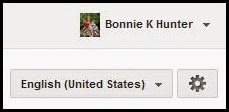





testing!
ReplyDeleteBlogger? I'm a blogger? I don't think so. I read your blog, but I don't write one. I was able to successfully change my profile to include my email address. But I'm not sure what else that might do. Fortunately, my gmail address is not my main email address, so if it messes up, I'll go reattach it to Google Plus. Boy, I sound like I know,what I'm talking about. NOT. Lol.
ReplyDeleteStuff like this makes me feel old (behind the times, out of step, etc.). But I am learning more all the time, so I won't be discouraged. Keep challenging us, Bonnie!
Oh! The change is, there is a box in the sign-in section at the bottom of my post that says "email follow-up comments to " and my email address! And it's not checked by default. Looks like its just what I wanted to do. :-). Guess you can teach an old dog new tricks!
Dear Bonnie!
ReplyDeleteThank you SOOOOOOO much for this tutorial!!!!!!!! I changed my profil just in this moment and I am so happy, because I searched for such a long time for this little thing and got no tutorial on the web.
It's a little tricky, because our German Google+ Sites look a little bit different (or it depents on the browser), but I got it! :D
Thank you and I wish you a great weekend!
Rike
Hi Bonnie,
ReplyDeleteI understand your frustration but there is another wrinkle in this NRB issue. I am a Wordpress user and Blogger, Blogspot, and Wordpress do not play well together! This blog post ( not written by me) does a great job of explaining: http://www.sewsnbows.com/why-im-a-no-reply-blogger/. Most of us NRBs are not being obstinate! We just don't have an easy work around without creating a Blogger or Google plus account. I do not need more accounts to manage :). I try to leave my e-mail in a comment if I want a reply like this: sew4given AT aol DOT com.
Have a great day!
I do not write a blog. I can see where that would be very frustrating.
ReplyDeletequiltedlamb@gmail.com
This is a timely message. I used to be a reply blogger, but as you mentioned, adding Google + changes all that. I suppose if I won something, you could say so on my Google + page. But anyway, I just changed this yesterday. Does this mean though that my blog posts will no longer automatically be published on Google + and I will have to post them manually?
ReplyDeleteI am not a blogger, but I have a google + account. I now see a box below the choose an identity option for posting that says email follow up comments to: and then my email address. I am guessing this would work for drawings and stuff too?
ReplyDeleteThanks for all you do to enlighten us regarding quilting and non quilting matters
Beth G
testing mine, too...
ReplyDeletetesting again and then I'll delete
ReplyDeleteBeth G: DO NOT click FOLLOW UP COMMENTS if you are commenting on a giveaway! You will end up with EVERYONE's comments in YOUR INBOX. My last giveaway had over 1,000 comments. I don't think you want that in your inbox.
ReplyDeleteOk I am testing to see what is visible.
ReplyDeleteI set up a blog, but haven't started writing it yet. THANK YOU for the explanation about 'no reply'... perhaps how I can win stuff from the blog hops I go on! This is a complicated fix, but your instructions (as usual) are spot on. Thank you again - enjoy your retreat!!
ReplyDeleteAaaacccckkkk! Updated everything, but when I click on "email me," it takes me to Outlook. I don't WANT to change my email service to Outlook! And I hate it when I click on a commenter's email and up pops Outlook. I don't know if other bloggers realize this, but sometimes I just can't find a way to contact a commenter.
ReplyDeleteSo glad you published this tutorial
ReplyDeleteI'm not a regular blogger but I do have a couple of blogs set up from when I was organizing events with friends. So, I figured I was all set - my name showed up when I posted my rare comment on a blog. I was asked to sign in. All good? Nope - I was a no-reply blogger. Maybe that's why I never won anything! Thanks to this post I no longer am - I hope anyway. I have to agree, they don't make it easy!
ReplyDeleteOk I am trying this again I hope I got it right this time.
ReplyDeleteWhen my blogger account was connected with google+, it would switch me back to no reply at irregular intervals. I'd have to turn the account back to a blogger account, turn replies on, then move it back to google+.
ReplyDeleteI went on the hunt for a solution and it sounds like the problem is that if you're super active (like I tend to be), google's algorithms creates a spammer false positive and turns you off. It can be really frustrating. One time, they went as far as to shut down all of my google accounts! That was awful and scary and why I'm on wordpress today. If it were up to me, I wouldn't use blogger accounts at all. If I don't though - you'll never see me because google chooses not to share my publicly available wordpress creds on blogger's blogs.
Anywho, my point, while long winded is that just because you're a reply blogger today, doesn't mean you won't be no reply tomorrow, especially if you've connected your blogger account to google+. It's a tedious limitation of living google ecosystem. Hopefully they will integrate it better in the future.
Test
ReplyDeleteTest
ReplyDeleteTesting. Have a quilty day!
ReplyDeleteYahoo! While it didn't bring up quite the same way, I was able to navigate it and get my email associated with my account finally!
ReplyDeleteYour a genius! :-)
I am not a blogger but sign in here with my Google account. I have assumed that I was then allowing things to be emailed to me.
ReplyDeleteI
Yeah team.... I'm good to go! And know I know that as long as I post a comment with google.... my addie is there. No more adding it to my comment.
ReplyDeleteGood info Bonnie. Some folks (like I had once) don't have a blog etc.
ReplyDeleteHoping she gets in touch with you. Have a great quiltie day ...
A note from Sadie to me said : Julie, please ask Mom for another long walk for me" LOLOL
Smiles, JulieinTN
Thanks for the tute!!
ReplyDeleteThanx so much for explaining this. I think I could do the most complicated quilt pattern easier than anything with the computer, but you made it easy to fix things!
ReplyDeleteTesting mine :) Thank you for the heads up!
ReplyDeleteTesting again as my post didn't even show up.
ReplyDeleteThanks so much for letting us know about this!
ReplyDeleteI guess I was one of those annoying "No Reply Blogger". Who knew?? Thanks for setting me straight (maybe now I'll finally have a chance to win something!)
ReplyDeleteI think I'm good but I'm checking.
ReplyDeleteJust testing
ReplyDeleteThis comment has been removed by the author.
ReplyDeleteTesting
ReplyDeleteI think all is ok....
ReplyDeleteThis comment has been removed by the author.
ReplyDeleteHmmm, think I fixed it. Thanks, Bonnie.
ReplyDeleteI find the noreply frustrating too and I only get a fraction of the replies you do. I also notice that from time to time blogger or google make changes ain I don't always catch them all. If your picture is suddenly replaced with a "B" thing, you may not know what other changes were made behind your back ... and if you are old like me, you may not be lucky enough to have a guru for a son.
ReplyDeleteThanks Bonnie. This hopefully solved 90% of my problems. I have been looking for this solution for a while. I can't believe I was so close to fixing it but just needed someone to say it is ok to revert back to blogger fix it and then reattach google+ after you fix it. Thank you so much you have made my day.
ReplyDeleteBonnie thanks for telling us to run a test -- you are the smartest.456
ReplyDeleteThank you for your help and wonderful patterns-
ReplyDeleteI was contacted a few weeks ago by another blogger that my profile said "no reply blogger" but I don't blog. I Think I fixed it. Not sure.
ReplyDeleteTrying another test.
ReplyDeleteThis comment has been removed by the author.
ReplyDeleteGood stuff to know! Testing.
ReplyDeleteTesting
ReplyDeleteSuch helpful information. I don't blog myself, but I am going to see if I can double check my settings to make sure my email address appears.
ReplyDeleteI don't have a blog but I do read your posts daily. I've now ticked 'Email follow-up' - thanks for this info :)
ReplyDeleteTesting
ReplyDeleteThis comment has been removed by the author.
ReplyDeleteThis comment has been removed by the author.
ReplyDeleteGee! Never even thought about this..I'll try and remember this from now on.
ReplyDeleteCarol
not a blogger just a reader of:! TESTING
ReplyDeleteI am not a blogger, but do follow your blog and others. If I am leaving a comment and the site asks for my name and email before I write the comment, or to sign in with your Google Account (not google+) does that stop me from being a no reply? I have received replies at times from blogs I post on, but was never sure if they did something different to get to me or if all was well. Maybe I am just over thinking this as I am not a blogger. Thanks for the information.
ReplyDeleteWow. I feel old. I don't blog and I don't understand about 80% of what I just read! Even though I sign in every time I comment, I have no idea what category that puts me into! I think I am just going to add my email address to whatever I say and stop thinking about this. Thank you so much for trying to help! I am just in the category of "techno-lost"!
ReplyDelete-Maria in Tucson
mariagbarr@gmail.com
Is there a way to do this without reverting to blogger profile because I really don't want it to revert. I like having my posts show up on my google+. So if you can't reply, why don't you just go to that persons profile and send a message that way if you are so worried about it? It doesn't take more time than it would to hit reply.
ReplyDeleteThanks for this article. I've changed my profile and followed the advice. So please respond if I am a reply blogger now. I don't write a blog...not yet but have been thinking about it...so I don't know how I'd check if this now works properly. I tried the fix last week and it worked for a day but it must not have stayed because I found that I had become a no-reply even though I had saved it. Here's my email just in case it doesn't. Thanks. kthurn@bektel.com
ReplyDeleteI am very new to blogging and really have no idea what I'm doing! THANK YOU for posting this--after two attempts, I was able to change the account setting and am ready for the next giveaway! And here I thought I was just unlucky. What would we do without you? Thanks for all your inspiration.
ReplyDeleteTrying the first test. I am not a blogger so will see what happens.
ReplyDeletetesting....testing.....
ReplyDeleteTesting.
ReplyDeleteOkay, here goes. Just spent hours and hours getting everything working again. With all the updates from google and the "security" programs doing too good of a job, I was blocked from EVERYTHING! Now I get pop up ads that I previously didn't. GRRR. So lets see if mine is set correctly. Fingers crossed.
ReplyDeleteNo it wasn't. Thanks Bonnie, just found awhole new site I hadn't realized was available to me that I was already a part of. My daughter set up my accounts for me but I had no idea what's on here. Learn something new every day.
ReplyDeleteTesting...
ReplyDeleteExactly what Susan at theboredzombie.com says. The best thing you can do is tell people to leave their email address with their giveaway answer. You need an email address to login to Rafflecopter but i found out the hard way, a lot of people don't have facebooks, or blogs, or won't sign up for google so they won't leave a comment on my blog. I don't see why it matters to sign up for "another thing to manage" but it is to some people.
ReplyDeleteBut my email gets switched back to no-reply every couple months. I tend to leave my email in my comments as a habit because of it.
ksmith8@emich.edu
PS: I rarely get alerted that anybody leaves a comment on my blog. I've researched this, and there is not a good reason why it happens. I made my blog right before Google Reader was shut off, and I made the mistake of linking my blogger account to G+, because I thought that was going to happen anyways. But it turned out that isn't what happened. Live and learn.
Just know it's not always people being stubborn or not looking it up. I had no idea mine had switched back, and someone found my email address to tell me that. I literally just changed it the week before to the correct way.
Thank you for posting this information. I believe that I am a reply blogger now. I followed your instructions and find quilting to be easier than this blog stuff...LOL
ReplyDeleteThank you so much, Bonnie, for taking the time to write this tutorial. I've just gone from being a no reply to a reply blogger thanks to your instructions!!! :)
ReplyDeleteMy account was already on Blogger so I skipped to step 4. Everything turned out okay and people can send me e-mails. But next to my blog posts on my follower's dashboards it still looks like this:
ReplyDeletenoreply@blogger.com (Adi R.) at Vegetarian Courtesy - 2 hours ago
Does it just take time to change itself?
Vegetarian Courtesy
Thanks Bonnie !
ReplyDeleteThis was SO helpful! Thank you! Just had a blogger let me know I was a no-reply blogger which I had no idea what that meant or that I was, haha! Google to the rescue!!!
ReplyDeleteThis was SO helpful! Thank you! Just had a blogger let me know I was a no-reply blogger and I had no idea what that meant or how to fix it. Google to the rescue!!!!
ReplyDeleteThank you for taking the time to provide these instructions. It was not easy, but I was able to change my settings! I had no idea that I was a no reply blogger until someone posted a comment. Thanks again.
ReplyDeleteThank you, Bonnie for all these extra tips. I'm trying to figure out if I'm a no-reply on some blogs. Can't seem to get an email if I try to comment on my own blog but it seems the settings pages have changed since you wrote this. I may just start including my email when I comment just to be sure. Thank you! Happy Valentine's Day :-)
ReplyDeleteThanks for sharing this valuable information and we collected some information from this post.
ReplyDeleteCorporate training courses for employees