
I understand your frustration! Really I do! I don’t have any control over why some of you are able to comment just fine, and them some…who have been long time faithful commenters are all of a sudden caught up in a loop of “log-in-re-log-in-re-log-in!”
I haven’t changed anything for the comments at all. In fact, I made it easier with the previous giveaways that we’ve had ((And this was months ago, not just recently)) to allow anonymous comments!
So those of you stuck in the log-in black hole…..I went on a search and find mission last night thanks to our Quiltville Facebook Friends page!
And we were off and running trying to find out the nitty-gritty from those in the know….and those who seemed to be locked out on leaving comments at all! I mean, we are willing to try ANYTHING, aren’t we?
Mary was willing to try ANYTHING and EVERYTHING to give us the low down on what was going on from her end. So..it looks like it might not be a BLOGGER problem at all, but your own privacy settings!
Charity also figured out that if she signs in with her google account, she has to UNCHECK the box that says “Keep Me Signed In”. So give THAT a try if you are having issues!
Cathy thought it might be IE9 that was causing her problems. She went back to IE 8, and also unchecked the “keep signed in” box and it did finally let her comment. Which one of these steps did the trick for her? We’ll never know… we are just happy that it is now working for her!
Rhiannon also found out the same thing…..I don’t know what browser she is using, but when I thought it might be just a firefox issue, I got comments from several that say they use firefox with no problem!
As for me? I haven't had problems on anyone's blog at all. The first thing I do is get into my gmail. That logs me in to blogger, but I don't have that "keep me signed in" thing checked either...Yes, I am one of those who logs in each and every time with a user name and password. In another tab, I open up blogger, and it does fine for me...is it the order that I do things? I have no idea. My gmail and my blogger account are on the same ID so I was wondering if that has anything to do with it?
If all else fails, just use the anonymous log in, and remember to leave me your name and email address at the bottom of your comment so that I can get back to you!


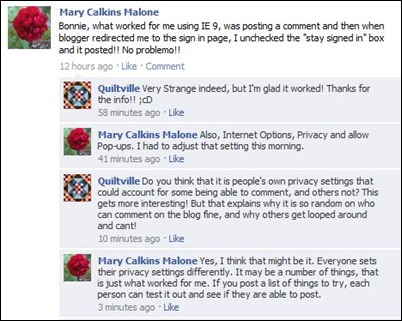



I had problems too. I learned from blogger that if I UNCHECKED remember me from the blogger login screen it seemed to solve the problem for me. I did briefly go to google chrome. While I could comment from theat program I didnt like the interface. IE works just fine.
ReplyDeleteI had problems too. I cleared my cache and then allowed 3rd party cookies and all was well again. Then restarted the computer. So not sure what worked for me. I was unchecked in my google account so that wasn't my problem.
ReplyDeleteJust my experience. I use IE9, and sign into my WordPress account before leaving a comment. I had experienced issues if I did not log into WordPress first. But since I've started logging into my account before trying to leave a comment, I've not had any issues.
ReplyDeleteI'm in that loop thing right now but when I finish this I will go uncheck the box!
ReplyDeleteOne thing I noticed and was mentioned by someone else whose readers were having trouble is that if the comment come at the end of the post, it doesn't work. But if you have to click to leave a comment and the comments come like a pop=up screen it works fine without the endless loop. Just my observation!
I tried to comment and got the sign-in loop thing. Then it would only post as anonymous. I tried again, this time unchecking the remember me box. Yep! There I was. My comment shows up with my Google profile! Whoo hoo. Now to change the wheels on the long arm!
ReplyDeletehere goes - yes looks like it's working! Amazing!
ReplyDeleteWell, it seems like you're well on your way at fixing your comment problem....now to just get MY comments to get sent to my email again! Grrr.......And just like you, I haven't changed ANYTHING, but for the past week, my comments aren't being sent to my email anymore :0(
ReplyDeleteWell, let's give this one a try!
ReplyDeleteIt worked ... unchecking's the ticket!
ReplyDeleteI'm going to try to post, too. I'll see how it works for me. If it works, my message to you is regarding your son and my best wishes that he soars and makes you very proud. Sounds like he's maturing.
ReplyDeleteHmm, not to be the one who disagrees, but I am always signed in with my Google account, use FireFox and haven't had any problems. I'm pretty sure I commented on one of your earlier posts today too with no problems.
ReplyDeleteYep, commented about the Honda vs. Sienna thing earlier with no problem then or now. Guess I'm not helping - LOL
ReplyDeleteI also read on another blog that this problem doesn't seem to happen if we change our blog setting to have comments in a pop-up instead of at the bottom of the post. I have changed mine, and my husband is now able to leave me comments. The unchecking thing also worked when I got caught in the loop a couple of weeks ago. I don't care what they say, I believe it is a Blogger problem.
ReplyDeleteWell Bonnie - this lurker is gonna give it a try. Prior to this attempt it tells me that I have to accept cookies (which I don't like to do) - so I'm gonna try one more time and see what happens! But I want to tell you that you have provided me with so much inspiration. Especially the slideshows! Thanks so much - hope your reading this!
ReplyDeleteDang that worked so easily - Anonymous at 6:46PM is actually me linda-kaye - pleased to meet y'all - hehehe you'll be hearing more from me now!
ReplyDeleteBonnie,
ReplyDeleteWhat kind of MP3 player do you have? I am finally going to get myself one and am doing research to find the right one for me. I am inspired to start walking to lose some weight but know I have to have music to do this. I've tried walking to books on tape but the pace is too slow for me.
Thanks,
Susie
PS. I really enjoy reading your blog everyday.
Here is what Google help has to say about it:
ReplyDeletehttp://www.google.com/support/forum/p/blogger/thread?tid=4bd36d5355dbcf8c&hl=en
Unchecking "Stay Logged In" worked for me.
I couldn't even leave an 'anonymous' comment but Wanda over at Exuberant Color made this suggestion-
ReplyDeleteI think we can solve the problem of not being able to leave comments on certain blogs (because we get run through hoops of having to choose profile) if everyone would change to 'pop up box' for their comments. It has solved the problem for several that I have personally contacted.
I did that on mine.
I found that Un-checking the Stay Signed into my Yahoo/Google account worked for me also when I had to Loop though the comment to re-sign in every time I make a comment on a BLOG. Also if there is an option to use a Name and URL works better for me. Some blogs warn you that you will have to re-sign in after commenting. I like the Blogs that aren't so hard to make the comments on. Just click and it shows up right then.
ReplyDeleteok, first try tonight as a google account ate the comment. so I have signed out of my google reader to make this post..... BUT be aware I am NOT going to sign out of google reader as a habit to make posts. When I sign out I then have to wade through all the unread blogs and some of those blogs require more brain power than I have at any given moment and so are left until morning....when I am firing on all pistons.
ReplyDeleteSo what does blogger say?????? as they are the ones who are the common link to this problem.....
I try frequently to comment but usually give up due to the amount of trouble it gives me. You have no idea of the brilliant comments I have meant to give but did not in the past. Wink Wink!
ReplyDeleteWell it looks like it may work this time by unchecking that little box! Hmmmm
I had issues with the blogger sign in loop earlier this evening. Not sure if this will thru to you or not.
ReplyDeleteStill looping so will try to uncheck the stay logged in box.
It seems to be working for some. I think if other people continue to have problems, refer them to this post and try a few of the solutions that seemed to work for us.
ReplyDeleteGlad to be of help, Bonnie
Mary Calkins Malone from Facebook.
Just recently changed to IE9, testing to see if my comment posts.
ReplyDeleteCouldn´t leave comments on any blog yesterday, had that log-in problem. Thank you for this post, unchecking was the solution.
ReplyDeleteIt is indeed NOT firefox as I use it always and have not have a problem at all!
ReplyDeleteAfter reading all the posts... uncheck the box.. use anonymous, etc., I am going to try again... just to see if I can actually leave a comment again. Cathy in TN maggiemae (at) tds (d0t) net
ReplyDeleteJust to throw scenarios into the mix...like you Bonnie, I have gmail open in one tab, blogger dashboard in another (and usually google reader in another to jump off to regularly visited blogs) so as I am already logged in blogger picks up my gmail id. Before I had a gmail account I used my Wordpress open ID in the same way and didn't have a problem. Jantine mentions Firefox and not having a problem, have to agree with her there, I use Firefox on the PC and don't have any issues. I usually read blogs on Macbook using Apple's Safari browser. The only time I have a problem is with pop up comment boxes claiming that cookies are disabled. Shutting it down and having another go gets around that but it is a bit annoying so pop up boxes don't work for everyone. The common thread that I see from all the comments is the use of IE as the browser of choice. Other browsers are available for free download - Firefox, Safari, Opera, Google Chrome for instance. Maybe giving a non-microsoft browser a try may solve help to solve the problem some people are experiencing. Just a thought that doesn't cost anything to try except a few minutes to download and install.
ReplyDeleteI use IE8 and I had the same problems mentioned. I was told to log in to google first before commenting on any blog and do NOT check the box. It's been working fine ever since. That link mentioned by AnnMarie above has all the steps and suggestions. Glad this is fixed - is it a Google thing?
ReplyDeleteI keep the box checked and use Firefox and haven't had any problems. I have unchecked the box and commented and then went back, checked the box and was still able to comment. I have never used IE, so I wonder if that may be the difference.
ReplyDeleteI too unchecked the remember me box and i can now comment. There is still an issue that GFC followers box is not showing on the blogs?
ReplyDeleteI also have trouble posting comments on 'some' blogs and will try the 'keep me logged' in un-checked and see if that works. You would think blogger and google would be able to make this thing workable!!!
ReplyDeleteEditing to say it appears that I WILL be able to comment after 'un-checking' Keep Me Signed In!!!
Ok - here is a test of your theory - I use IE8 and will try to login and uncheck the box - it worked.!
ReplyDeleteI have also heard that if comments are in a pop up window, instead of embedded it will fix the problem
hi. here's to unchecking. :>)
ReplyDeleteOMG. it worked,yippeee. thanks for the problem solving folks. i'll cancel my therapy for posting relationsips. hahaha
ReplyDeleteWell, I have a different problem if I want to answer to your blog, Bonnie. When I comment on your blog I choose "Google-profile" and than "Post Comment" or "Preview" and than.... nothing! I don't get a screen where I can sign into Gmail (as happens on other blogs), but just simply the same screen with the comments. If I sign into Gmail in a different tab, I sometimes have to hit "Preview" a few times in order to be able to read my comment as a preview. Doesn't matter if I comment from my laptop or from my desktop, the same thing happens.
ReplyDeleteBut I don't give up so easily, at least now I know I have to try a few times and then I will succeed.
Jittina, the Netherlands
I view your blog on my Mac at home with Safari and have no problems commenting at all. I keep Facebook and my blog reader open in the background at work on a PC using IE8 (I think) and often have problems commenting. Using various applications at work I have had to stop using IE and use Mozilla or Firefox as IE is just so buggy.
ReplyDeleteI, too, found un-checking the block worked but it is a pain to sign in every time I go to my blog. I can't understand why "they" keep fixing things that weren't broken. It used to work just fine. Is this progress???
ReplyDelete